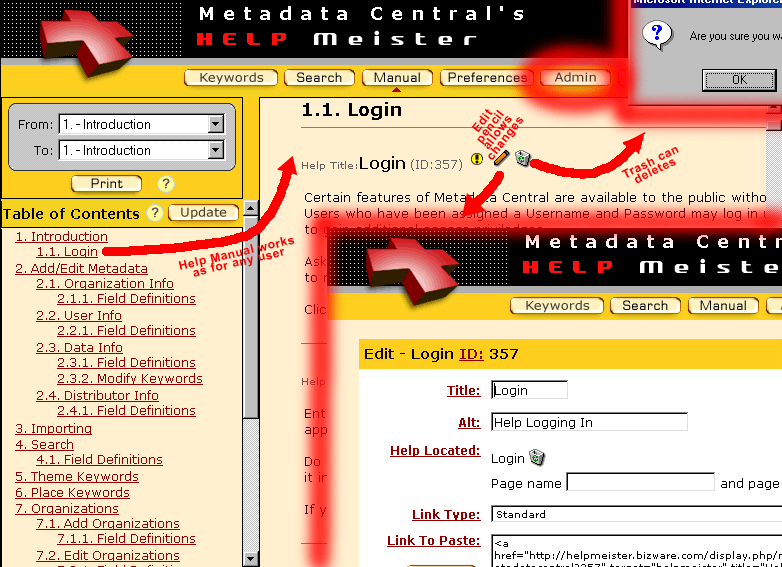|
If you click on the "Manual" command button having entered with Admin privileges, you see a display similar to what regular users see, but with some additional options as described below. You can click on the "Login" subsection in the Table of Contents
to see the help records in that subsection, along with the info icon
|
Unlike regular users, you also get an "Update" button to the right of the Table of Contents. It allows you to edit it, and is shown in the ToC slide. When you add or edit help records, you assign them to keywords. Click on Edit Keywords, the next slide along the top, to see how you manage the structure and content of such keywords. |